



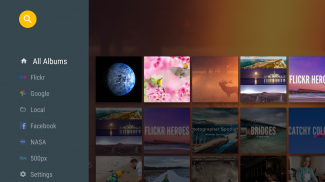
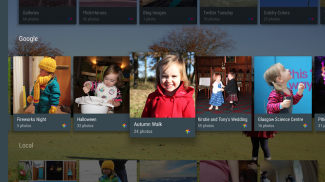

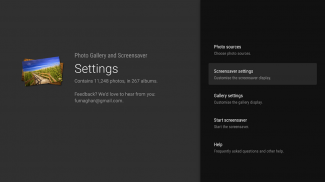
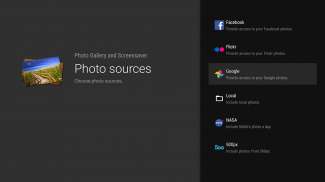
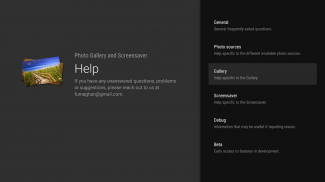
Photo Gallery and Screensaver

Descrição do Photo Gallery and Screensaver
Supporting photos from your device, as well as online sources including Google Photos, Facebook, and Flickr.
Browse your photos and videos easily, offering a great way to view and share albums on your big screen. Please note that this app is optimised for the TV and will not navigate nicely on a touch device!
Showcase your photos as an Android TV Daydream/Screensaver/Slideshow.
Please note both the screensaver and gallery have an in-app purchase. The screensaver is limited to the 50 oldest photos in your library. The gallery won’t let you view photos and videos full screen. This lets you play and test the app at your leisure before purchasing if you choose to.
** Photo Sources **
- Google Photos
- Facebook
- Flickr (including your friends and family photos)
- Local photos on your device
- USB devices and SD cards
- NASA Photo a Day
- Any requests? Let us know!
** Features **
- Optionally auto include new photos and albums.
- Easily include or exclude some or all albums.
** Gallery Features*
- Browse your albums for each photo source you choose to add.
- Browse your photos and play your videos full screen.
- Play slideshows of your albums.
- Search your library.
** Screensaver Features
- Photos load in the background for seamless playback.
- Customise the time delay between photos.
- Navigate between photos whilst daydreaming.
- Photos are chosen intelligently based on when they were taken and last viewed.
- Choose to show or hide: portrait photos, the time, information about the photo, currently playing artist and song, if available.
Since this app looks for new photos in the background, it means you only need to set it up and customise once and then you'll never need to think about it again. Just sit back and enjoy watching new and old photos alike, from your own collection as well as any chosen friends and family.
** Setting your Screensaver **
To set this app to become your default screensaver, follow these instructions by Google (https://support.google.com/androidtv/answer/6123262?hl=en-GB):
1. From Android TV’s Home screen, scroll down until you reach Settings.
2. Select Settings
3. Select Daydream/Screensaver.
5. Select "Photo Screensaver and Gallery" from the options.
** Set wait time for screensaver **
You can choose how long it takes for your screensaver to start when you’re not using your Android TV. Here’s how:
1. From Android TV’s Home screen, scroll down until you reach Settings.
2. Select Settings.
3. Select Daydream/Screensaver.
4. Select When to Daydream.
5. Select "Photo Screensaver and Gallery" from the options.
** Feedback **
Please reach out to us at photos@furnaghan.com with any questions, comments, problems or requests - we'd love to hear from you!
Suporte de fotos do seu dispositivo, bem como fontes on-line, incluindo o Google Fotos, Facebook e Flickr.
Pesquise suas fotos e vídeos com facilidade, oferecendo uma ótima maneira de visualizar e compartilhar álbuns em sua tela grande. Por favor, note que este aplicativo é otimizado para a TV e não vai navegar muito bem em um dispositivo de toque!
Mostre suas fotos como um Daydream / Screensaver / Slideshow da Android TV.
Por favor, note que tanto o screensaver e galeria tem uma compra in-app. O protetor de tela está limitado às 50 fotos mais antigas da sua biblioteca. A galeria não permite visualizar fotos e vídeos em tela cheia. Isso permite que você jogue e teste o aplicativo como quiser antes de comprar, se preferir.
** Fontes fotográficas **
- Fotos do Google
- Facebook
- Flickr (incluindo seus amigos e fotos da família)
- Fotos locais no seu dispositivo
- Dispositivos USB e cartões SD
- NASA Photo a Day
- Alguma solicitação? Nos informe!
** Características **
- Opcionalmente, incluir automaticamente novas fotos e álbuns.
- Inclua ou exclua facilmente alguns ou todos os álbuns.
** Galeria de recursos *
- Procure seus álbuns para cada fonte de foto que você escolher adicionar.
- Procure suas fotos e reproduza seus vídeos em tela cheia.
- Reproduzir apresentações de slides de seus álbuns.
- Pesquise sua biblioteca.
** Recursos do protetor de tela
- As fotos são carregadas em segundo plano para reprodução perfeita.
- Personalize o tempo de atraso entre as fotos.
- Navegue entre as fotos enquanto sonha acordado.
- As fotos são escolhidas de forma inteligente com base em quando foram tiradas e visualizadas pela última vez.
- Escolha para mostrar ou ocultar: fotos de retrato, a hora, informações sobre a foto, artista tocando e música, se disponível.
Como este aplicativo procura novas fotos em segundo plano, isso significa que você só precisa configurá-lo e personalizá-lo uma vez e nunca mais precisará pensar nisso novamente. Sente-se e divirta-se a ver fotos novas e antigas, da sua própria coleção, bem como de quaisquer amigos e familiares escolhidos.
** Definindo seu protetor de tela **
Para definir este aplicativo como seu protetor de tela padrão, siga estas instruções do Google (https://support.google.com/androidtv/answer/6123262?hl=en-GB):
1. Na tela inicial da Android TV, role para baixo até chegar em Configurações.
2. Selecione Configurações
3. Selecione Daydream / Screensaver.
5. Selecione "Photo Screensaver and Gallery" nas opções.
** Defina o tempo de espera para o protetor de tela **
Você pode escolher quanto tempo leva para o seu protetor de tela iniciar quando não estiver usando sua Android TV. Veja como:
1. Na tela inicial da Android TV, role para baixo até chegar em Configurações.
2. Selecione Configurações.
3. Selecione Daydream / Screensaver.
4. Selecione Quando a Daydream.
5. Selecione "Photo Screensaver and Gallery" nas opções.
** Comentários **
Por favor, entre em contato conosco pelo e-mail photos@furnaghan.com com quaisquer perguntas, comentários, problemas ou solicitações - adoraríamos saber de você!





























